 At the start of school, I had a plan for connecting to the students in my classes. I would start by connecting on a personal level, so that they would be open to growing as readers and writers on a professional level.
At the start of school, I had a plan for connecting to the students in my classes. I would start by connecting on a personal level, so that they would be open to growing as readers and writers on a professional level.
On the first day of school, I greeted each student at the door of my classroom. They thought nothing of it, since it is a pretty typical structure for many teachers’ first day of class. Then, I continued to greet every student, every day, every hour, as they entered my classroom. Then they started to take notice. Students began greeting me in the hallway and when they entered class. They stopped, smiled, and responded.
I didn’t stop there, though. In the first few days, my next step was to connect to each student personally.
While students were setting up notebooks and working on classroom tasks, I spoke to each student, inquiring about things they liked to do, or something about them that they wanted to tell me. A student cleverly called these “interviews.” I smiled at this observation, but I knew that I was affecting students, because they felt like their turn was valuable and something to look forward to.
Over several days, I learned that one of my students is an avid sailor. Another is a horseback rider. I have students with siblings, and students who are pet lovers, sports enthusiasts, or guitarists. As I conducted these conversations, I jotted quick notes about these individual prides. The notes allow me to refer to these topics in the future, as I continue to build the connections or suggest writing topics and book themes.
My personal connections with students also support our writing conferences. Students see that these conferences are about growing as writers. They also see that they can choose to take a suggestion, and they can guide the way a conference unfolds with suggestions of their own. As the conferences shift to holistic moves for writers, students are now open to these conversations and open to reworking their writing. I found that conferences proceeded more efficiently and effectively because I had already interacted with each student before sitting at their desk with them. They realized that I was as willing to help with their work as I was to greet each of them at the door.
realized that I was as willing to help with their work as I was to greet each of them at the door.
After each conference, students compare their previous work to their current work. Students name their shifting moves as writers, and then they evaluate the quality of their new work. What is important, too, is that following up with students after a writing conference shows that I value the work that they are doing, and it further forges the connection that I’m making with them.
Proof from an Email
Other than my observations, how did I know that this strategy was working?
Students were working on a narrative writing structure that we’ll grow and use all year. An email from a student said:
I finished my “Slice of Life” last week, but I have a question just to make sure about something. My topic that I am writing about is when my aunt and I went to an ice cream place. So, should I write about us at the ice cream place or when she picked me up from school, dropped my sister off somewhere, going to the market, and then going to the ice cream place? My overall question is, should I zoom in on that one moment (at the ice cream place) or include all the other details (getting picked up from school, dropping my sister off, going to the market, then going to ice cream place).
This email, which was sent outside school time, shows that this writer is using workshop language. She is also inquiring about how she can make a written piece better, even though it is already finished. I smiled as I responded and praised her, saying, “A good writerly question.”
This was just one benefit from my decision to make purposeful and deliberate connections to students at the beginning of the year. And I’m sure I’ll continue to see the fruits of this decision all year long.
 Amy Gurney is an 8th grade Language Arts teacher for Bloomfield Hills School District. She was a facilitator for the release of the MAISA units of study. She has studied, researched, and practiced reading and writing workshop through Oakland Schools, The Teacher’s College, and action research projects. She earned a Bachelor of Science in Education at Central Michigan University and a Master’s in Educational Administration at Michigan State University.
Amy Gurney is an 8th grade Language Arts teacher for Bloomfield Hills School District. She was a facilitator for the release of the MAISA units of study. She has studied, researched, and practiced reading and writing workshop through Oakland Schools, The Teacher’s College, and action research projects. She earned a Bachelor of Science in Education at Central Michigan University and a Master’s in Educational Administration at Michigan State University.

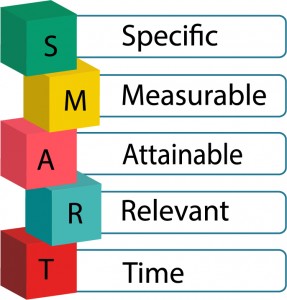 At the end of the year, teachers must officially reflect on their teaching and the impact that it had on kids. Now, this is not to say that teachers don’t reflect throughout the year and observe the impact they have on their students, but it is hard to avoid this question at the end of the year. So, I took out my neatly labeled evaluation folder and looked at my goals. My district requires that I write 3 goals that align with curriculum standards, but also with our district goals. We write these in the SMART (specific, measurable, attainable, realistic, timely) goal format. While, I’m a methodical and organized person, I realized quickly that my projected outcomes turned out very differently than I expected. Additionally, my actual student outcomes produced additional questions I need to consider.
At the end of the year, teachers must officially reflect on their teaching and the impact that it had on kids. Now, this is not to say that teachers don’t reflect throughout the year and observe the impact they have on their students, but it is hard to avoid this question at the end of the year. So, I took out my neatly labeled evaluation folder and looked at my goals. My district requires that I write 3 goals that align with curriculum standards, but also with our district goals. We write these in the SMART (specific, measurable, attainable, realistic, timely) goal format. While, I’m a methodical and organized person, I realized quickly that my projected outcomes turned out very differently than I expected. Additionally, my actual student outcomes produced additional questions I need to consider. Still, this brings up an issue I’m still pondering: I believe that in order to consider work truly digital it must be transformed technology–not able to be created without technology. Clearly, we were already doing this notebook work before technology, so how did this digital version help to accomplish my goal? My students and I quickly realized that styluses leave many things to be desired, and we knew that simply putting this work in an online notebook versus a regular notebook wasn’t enhancing the writing process so much. So, I was on my way to creating a digital reading/writing notebook as my goal stated, but at this point, I had to alter the the attainable part of this goal.
Still, this brings up an issue I’m still pondering: I believe that in order to consider work truly digital it must be transformed technology–not able to be created without technology. Clearly, we were already doing this notebook work before technology, so how did this digital version help to accomplish my goal? My students and I quickly realized that styluses leave many things to be desired, and we knew that simply putting this work in an online notebook versus a regular notebook wasn’t enhancing the writing process so much. So, I was on my way to creating a digital reading/writing notebook as my goal stated, but at this point, I had to alter the the attainable part of this goal. Then, I found myself with a day of digital mishaps that opened the opportunity for students to choose how they organized and crafted their work. I punted quickly with paper copies of the work or the choice for students to create their own page of notes and examples rather than using my digital versions. Students made their choices, and we moved forward with learning for the day. The next day, with all technology working, a student inquired if I had any paper copies like yesterday. This simple question gave me pause. I was embarrassed. I used to be so proud of the choices I provided the students in my classroom, and even more proud when they found their niche and created something that was special to them. I also used to cherish the beauty and variety that students brought to their notebooks – they had my lesson labels and tape-in notes, but they had doodles that added beauty to their pages and colors that shone through the typed notes, as well as messy, but purposeful writing. Now, the beautiful handwriting scripts are gone as are the doodles in the page margins. Their work is still unique in their content and their work is still special to who they are as writers, but it looks very uniform. When I paused, I realized that I also missed my colorful handwritten pages and the little anecdotes from kids that I would add. I got so caught up in using the technology because it was my goal that I forgot about being the teacher that I was.
Then, I found myself with a day of digital mishaps that opened the opportunity for students to choose how they organized and crafted their work. I punted quickly with paper copies of the work or the choice for students to create their own page of notes and examples rather than using my digital versions. Students made their choices, and we moved forward with learning for the day. The next day, with all technology working, a student inquired if I had any paper copies like yesterday. This simple question gave me pause. I was embarrassed. I used to be so proud of the choices I provided the students in my classroom, and even more proud when they found their niche and created something that was special to them. I also used to cherish the beauty and variety that students brought to their notebooks – they had my lesson labels and tape-in notes, but they had doodles that added beauty to their pages and colors that shone through the typed notes, as well as messy, but purposeful writing. Now, the beautiful handwriting scripts are gone as are the doodles in the page margins. Their work is still unique in their content and their work is still special to who they are as writers, but it looks very uniform. When I paused, I realized that I also missed my colorful handwritten pages and the little anecdotes from kids that I would add. I got so caught up in using the technology because it was my goal that I forgot about being the teacher that I was.  As I reflect at the end of the year, I recall what a mentor said to me–that with older students like mine, I could let them choose. She suggested a short research project where kids choose a way to do their writing work as I offer them options and teach about how writing in different genres requires different tools. I know now that my projected outcomes differed from my goal statements because we had to find the right tools for our needs. While I did accomplish my goal – incorporating a digital reading/writing notebook into students’ practice, I am left with my second question: what is a workshop teacher to do without paper notebooks? And I am still thinking about how digital work can enhance the reading/writing workshop in my classroom.
As I reflect at the end of the year, I recall what a mentor said to me–that with older students like mine, I could let them choose. She suggested a short research project where kids choose a way to do their writing work as I offer them options and teach about how writing in different genres requires different tools. I know now that my projected outcomes differed from my goal statements because we had to find the right tools for our needs. While I did accomplish my goal – incorporating a digital reading/writing notebook into students’ practice, I am left with my second question: what is a workshop teacher to do without paper notebooks? And I am still thinking about how digital work can enhance the reading/writing workshop in my classroom. Several years ago, I developed an inquiry question that asked if students use the language of workshop. Because I consistently use the “ELA Speak” of mentor texts, seed ideas, and generating strategies, I questioned, do students know these terms and use them to forge work?
Several years ago, I developed an inquiry question that asked if students use the language of workshop. Because I consistently use the “ELA Speak” of mentor texts, seed ideas, and generating strategies, I questioned, do students know these terms and use them to forge work?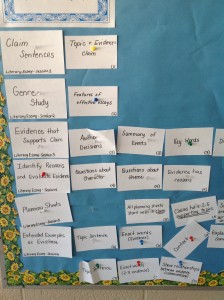



 This tool is exclusively available for Google Education users and manages class lists and links to student’s Google Drive accounts.
This tool is exclusively available for Google Education users and manages class lists and links to student’s Google Drive accounts. This platform houses online documents that can be created, shared, and collaborated on.
This platform houses online documents that can be created, shared, and collaborated on. This program’s purpose is online organization and notebook creation. Penultimate is an Evernote sister app which syncs data but also allows handwritten notes.
This program’s purpose is online organization and notebook creation. Penultimate is an Evernote sister app which syncs data but also allows handwritten notes.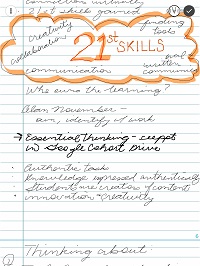

 Amy Gurney is an 8th grade Language Arts teacher for Bloomfield Hills School District. She was a facilitator for the release of the
Amy Gurney is an 8th grade Language Arts teacher for Bloomfield Hills School District. She was a facilitator for the release of the