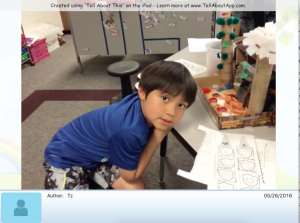While all eyes are on spring break, just behind it lurks the dreaded, gray fog–the time when the use of technology in our building becomes dedicated to one purpose: M-STEP.
While all eyes are on spring break, just behind it lurks the dreaded, gray fog–the time when the use of technology in our building becomes dedicated to one purpose: M-STEP.
Our online standardized testing begins right after we return from a much-needed respite. However, as we are frantically wrapping up our informational unit of study and preparing for parent-teacher conferences, who has time to prep?
Thankfully, most of the “prep” for my students has already happened, thanks to our use of online reading and writing resources. Still, though we’re just two school weeks out, there is much that can be done in terms of online practice.
Reading
Early in the year I created an account at ReadTheory for all of my students. This is a great online program that provides students with an experience that is very much like the M-STEP format: students read a passage and answer multiple choice questions.
What I love about ReadTheory is that it is computer adaptive when students pretest. It also gives them an explanation as to why an answer is incorrect. ReadTheory also offers free, printable assessments that can be used in the classroom if paper-and-pencil practice is needed. (Blogger Jianna Taylor describes how Edulastic addresses many of these goals as well.)
Newsela is another great resource for leveled passages. With Newsela, students can read passages online and answer questions. There are abundant resources on this site, which is also searchable by topic and grade level. (For more on Newsela, check out Amy Gurney’s post from 2016 about the site.)
Often, I find inspiration on other teachers’ sites. Mr. Nussbaum is one of them. His site is full of resources, and the reading passages are not only leveled, but they look very much like the screen that students view when taking the M-STEP.
Between these three sites (and in addition to the actual M-STEP prep site) students should be well prepared for the format, and comfortable with reading and answering questions in this online format.
Writing
These days, there are many resources available for online writing. Many students at the elementary level are using Google Docs–sometimes even in kindergarten. Other online story creation sites have exploded over the years as well.
 One of my favorites–and, for my students, most beneficial–is blogging. Blogging is something we do all year long, but in the spring we also participate in the Two Writing Teachers Slice of Life Classroom Challenge. This challenge changes the game because now there are real people–not just teachers and classmates–reading our writing. Students begin to care more about how they write, what they write, and what other people think of their writing.
One of my favorites–and, for my students, most beneficial–is blogging. Blogging is something we do all year long, but in the spring we also participate in the Two Writing Teachers Slice of Life Classroom Challenge. This challenge changes the game because now there are real people–not just teachers and classmates–reading our writing. Students begin to care more about how they write, what they write, and what other people think of their writing.
This lends itself very well to M-STEP. I tell my students to imagine they are writing for their blog audience. The feedback, I tell them, will come from your score. So use everything you know about good writing.
Bottom Line
I am so fortunate to teach in a district that does not place great emphasis on these tests. Our superintendent is very clear that this is one score, on one day, and does not begin to tell the story of who the child is as a learner. We all know that the true “prep” is in the good teaching that we do day to day.
However, ease of use with technology will allow my students to relax and get down to the business of showing what they know, the best that they can. To me, this is the perfect combination.
 Beth Rogers is a fifth grade teacher for Clarkston Community Schools, where she has been teaching full time since 2006. She is blessed to teach Language Arts and Social Studies for her class and her teaching partner’s class, while her partner teaches all of their math and science. This enables them to focus on their passions and do the best they can for kids. Beth was chosen as Teacher of the Year for 2013-2014 in her district. She earned a B.S. in Education at Kent State University and a Master’s in Educational Technology at Michigan State University.
Beth Rogers is a fifth grade teacher for Clarkston Community Schools, where she has been teaching full time since 2006. She is blessed to teach Language Arts and Social Studies for her class and her teaching partner’s class, while her partner teaches all of their math and science. This enables them to focus on their passions and do the best they can for kids. Beth was chosen as Teacher of the Year for 2013-2014 in her district. She earned a B.S. in Education at Kent State University and a Master’s in Educational Technology at Michigan State University.


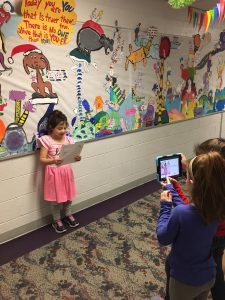
 Tricia Ziegler (Twitter:
Tricia Ziegler (Twitter:  Student portfolios are a buzzword in education right now. The idea isn’t new, as many educators know. What is new is the idea of digital portfolios. Many software companies are jumping on board and offering some user-friendly options, which are perfect for many classrooms and families (these include
Student portfolios are a buzzword in education right now. The idea isn’t new, as many educators know. What is new is the idea of digital portfolios. Many software companies are jumping on board and offering some user-friendly options, which are perfect for many classrooms and families (these include 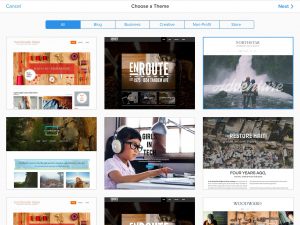
 In the beginning of our blogging year, I always tell students to wait to comment on each other’s writing. There are always those who ignore me and add all sorts of silly comments with emojis. What they don’t realize is that I have to approve all comments first. I control this intentionally because I want to teach them how to comment.
In the beginning of our blogging year, I always tell students to wait to comment on each other’s writing. There are always those who ignore me and add all sorts of silly comments with emojis. What they don’t realize is that I have to approve all comments first. I control this intentionally because I want to teach them how to comment. This post’s title is better if you sing it to the tune of “Video Killed the Radio Star,” but I suppose that’s true of almost anything ever typed. Anyway, if you’ve followed my rantings for any period of time, you’re probably familiar with my efforts last year to
This post’s title is better if you sing it to the tune of “Video Killed the Radio Star,” but I suppose that’s true of almost anything ever typed. Anyway, if you’ve followed my rantings for any period of time, you’re probably familiar with my efforts last year to 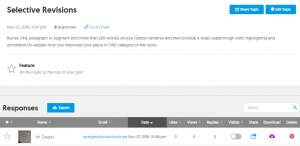

 Our annual return-to-school professional development this year was a lovely buffet of technology-themed mini-workshops to help us navigate the ever-expanding realm of ed tech. The PD was well received, and it also got me thinking.
Our annual return-to-school professional development this year was a lovely buffet of technology-themed mini-workshops to help us navigate the ever-expanding realm of ed tech. The PD was well received, and it also got me thinking. 
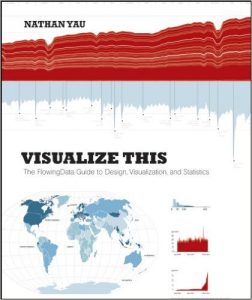
 Jianna Taylor (
Jianna Taylor ( In May, as the school year was winding down, I was met with an all-too-common challenge: running out of time. There were about four weeks left, and the calendar was quickly filling with standardized tests, field trips, and sports competitions. I needed two solid weeks of writing workshops with my tenth graders to complete their final writing piece–an op-ed–but it looked like ten kids would be gone each day for the next four weeks.
In May, as the school year was winding down, I was met with an all-too-common challenge: running out of time. There were about four weeks left, and the calendar was quickly filling with standardized tests, field trips, and sports competitions. I needed two solid weeks of writing workshops with my tenth graders to complete their final writing piece–an op-ed–but it looked like ten kids would be gone each day for the next four weeks. 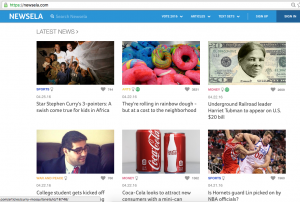
 Hattie Maguire (
Hattie Maguire (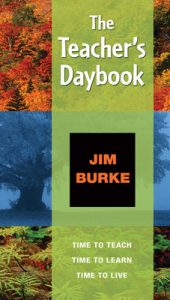 My daughter is turning three and my house is a disaster area. There is papier mâché residue on the carpet and ceiling from the piñata we decided to make today. The sink is piled high with half-filled milk cups I haven’t gotten around to emptying.
My daughter is turning three and my house is a disaster area. There is papier mâché residue on the carpet and ceiling from the piñata we decided to make today. The sink is piled high with half-filled milk cups I haven’t gotten around to emptying. Something I miss from my teaching years is the opportunity each new school year afforded me to try something new. Maybe it was something small, like a new desk arrangement. Maybe it was something big, like the
Something I miss from my teaching years is the opportunity each new school year afforded me to try something new. Maybe it was something small, like a new desk arrangement. Maybe it was something big, like the  Caroline Thompson (
Caroline Thompson ( Thanks to a generous grant from the
Thanks to a generous grant from the